Buttons
Default look
This just replaces the standard button when you drop in the library, nothing fancy to activate it.

MetroCircleButton
“Standard” circle button, designed for icons.
Add the following to a button to apply this style: Style="{DynamicResource MahApps.Metro.Styles.MetroCircleButtonStyle}"

SquareButton
Another WP7 styled button, this time just for text. Like all the buttons here, has normal, clicked, and hover states.
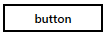
Add the following to a button to apply this style: Style="{DynamicResource SquareButtonStyle}"
AccentedSquareButton
A slightly modified version of SquareButton that has the current accent color as background color.

Add the following to a button to apply this style: Style="{StaticResource AccentedSquareButtonStyle}"
FlatButton
This sort of button can be found when you’re making a call on Windows Phone - all of the controls (hang up, keypad, etc) are ‘flat buttons’.
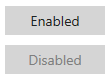
Flat button lives in
<ResourceDictionary Source="pack://application:,,,/MahApps.Metro;component/Styles/FlatButton.xaml" />
You’ll need to import that as well to use it.
